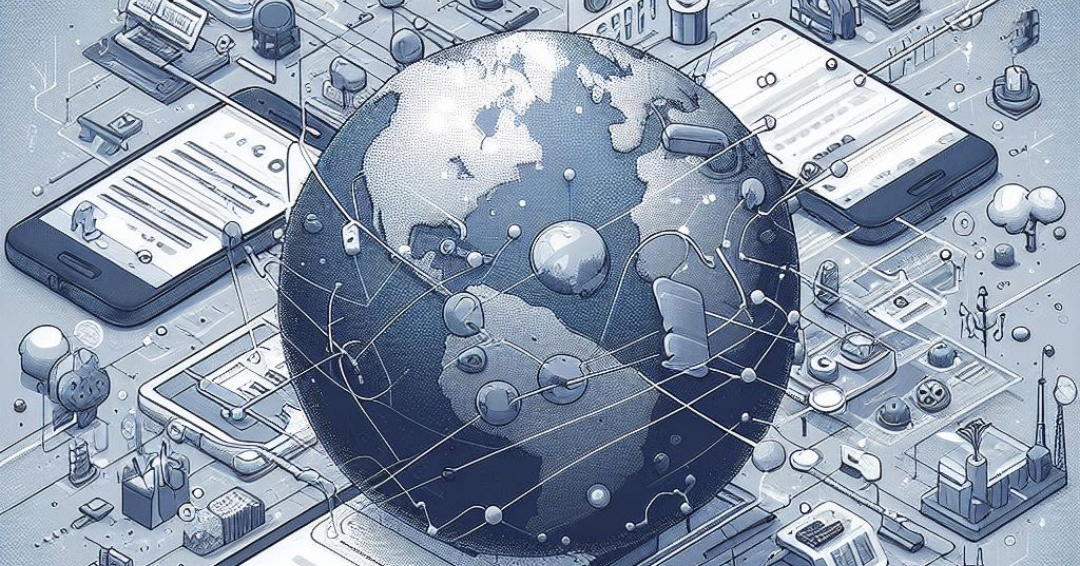When it comes to making HTTP requests, for developers the goto library is requests. But there is another library that has already a large
fanbase and popularity is growing, it’s httpx.
Both serve the purpose of sending HTTP requests, but they have subtle differences that can impact your choice depending on your specific needs.
In this blog post, we will explore the features of Python’s requests and httpx library.
How to install
requests
pip install requestshttpx
Using pip
pip install httpxAlso, as a cli
pip install 'httpx[cli]'To check available commands
httpx --helpSynchronous and Asynchronous Support
requests
Primarily synchronous, meaning that each request blocks the execution until a response is received.
import requests
url = "https://jsonplaceholder.typicode.com/posts/1"
response = requests.get(url)
if response.status_code == 200:
print("Response Content:")
print(response.text)
else:
print(f"Error: {response.status_code} - {response.text}")httpx
Supports both synchronous and asynchronous request handling, making it more versatile for high-performance applications.
import httpx
import asyncio
async def get_pots(url):
async with httpx.AsyncClient() as client:
try:
response = await client.get(url)
if response.status_code == 200:
print("Response Content:")
print(response.text)
else:
print(f"Error: {response.status_code} - {response.text}")
except httpx.RequestError as e:
print(f"An error occurred: {e}")
url = "https://jsonplaceholder.typicode.com/posts/1"
# Run the asynchronous GET request
asyncio.run(get_pots(url))HTTP/2 Support
requests
Primarily focuses on HTTP/1.1.
httpx
Supports the more modern HTTP/2 protocol. This can result in improved performance, especially for applications with many concurrent requests.
import httpx
import asyncio
async def http2_get(url):
async with httpx.AsyncClient(http2=True) as client:
try:
response = await client.get(url, http_version="HTTP/2")
if response.status_code == 200:
print("Response Content:")
print(response.text)
else:
print(f"Error: {response.status_code} - {response.text}")
except httpx.RequestError as e:
print(f"An error occurred: {e}")
url = "https://http2.golang.org/reqinfo"
# Run the asynchronous HTTP/2 request
asyncio.run(http2_get(url))Connection Pooling
requests
Supports connection pooling.
import requests
url = "https://jsonplaceholder.typicode.com/posts/1"
# Create a session for connection pooling
session = requests.Session()
# Make multiple GET requests using the same session (connection pooling)
for _ in range(5):
response = session.get(url)
if response.status_code == 200:
print("Response Content:")
print(response.text)
else:
print(f"Error: {response.status_code} - {response.text}")
# Close the session to release resources
session.close()httpx
Takes it a step further by using a connection pool per remote host by default. This can lead to more efficient resource utilization and reduced latency in certain scenarios.
import httpx
url = "https://jsonplaceholder.typicode.com/posts/1"
# Create an HTTPX client with connection pooling
client = httpx.Client(keep_alive=True)
# Make multiple GET requests using the same client (connection pooling)
for _ in range(5):
try:
response = client.get(url)
if response.status_code == 200:
print("Response Content:")
print(response.text)
else:
print(f"Error: {response.status_code} - {response.text}")
except httpx.RequestError as e:
# Handle exceptions, such as connection errors
print(f"An error occurred: {e}")
# Close the client to release resources
client.close()Timeouts and Retries
requests
Provides basic timeout and retry options.
import requests
from requests.adapters import HTTPAdapter
from urllib3.util.retry import Retry
from requests.packages.urllib3.util.timeout import Timeout
url = "https://jsonplaceholder.typicode.com/posts/1"
retry_strategy = Retry(total=3, backoff_factor=1, status_forcelist=[500, 502, 503, 504])
timeout = Timeout(connect=2, read=5)
session = requests.Session()
adapter = HTTPAdapter(max_retries=retry_strategy)
session.mount("http://", adapter)
session.mount("https://", adapter)
try:
response = session.get(url, timeout=timeout)
if response.status_code == 200:
print("Response Content:")
print(response.text)
else:
print(f"Error: {response.status_code} - {response.text}")
except requests.exceptions.RequestException as e:
print(f"An error occurred: {e}")
session.close()httpx
Offers more fine-grained control over timeouts and automatic retries, enhancing the robustness of your applications.
import httpx
import asyncio
url = "https://jsonplaceholder.typicode.com/posts/1"
async def request_with_retry_and_timeout(url):
async with httpx.AsyncClient() as client:
try:
response = await client.get(url, timeout=(2, 5), retry=3)
if response.status_code == 200:
print("Response Content:")
print(response.text)
else:
print(f"Error: {response.status_code} - {response.text}")
except httpx.RequestError as e:
print(f"An error occurred: {e}")
# Run the asynchronous request with retry and timeout
asyncio.run(request_with_retry_and_timeout(url))Personal Opinion
Choosing between requests and httpx depends on your project’s requirements and your personal preferences. If you value simplicity and a mature, stable library, requests might be the better choice.
On the other hand, if you are working on a modern application that can benefit from asynchronous requests, HTTP/2 support, and more advanced features, httpx could be the way to go.